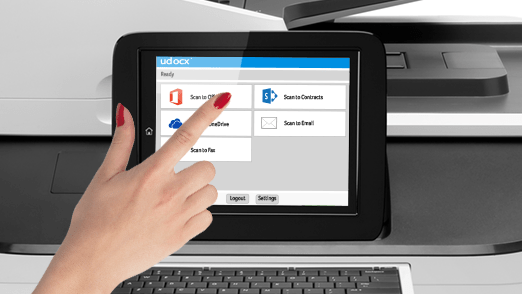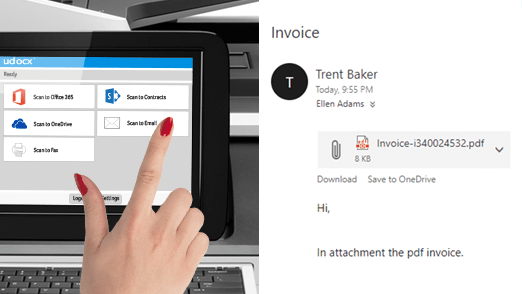Scan and send documents to Office 365
Efficiently scan with a single click to Microsoft Office 365 OneDrive, SharePoint® and e-mail. Convert paper documents into digital files for Improved collaboration and integration into workflows.
The problem with paper
Information on paper can not be easily shared, easily stored, or found quickly. Not digitizing paper means loss of information and a slowdown in productivity. Until now, solving the digitization of paper was a big investment in hardware and software and another IT system to maintain everything.
Solve the paper problem
Scanning to the Cloud
Save documents directly in the application of your choice
Udocx allows a document to be collaborated anytime, anywhere. Based on the user profile, Udocx scans directly for the correct directory or
SharePoint location, which allows the high cost of missing or incorrectly stored information. With the Smart Scanning app, documents are
Automatically integrated into the document workflow.
The Smart Filing option provides unified and automated data extraction of documents for accurate archiving in SharePoint. Udocx SaaS significantly reduces IT complexity and eliminates downtime risks. Because Udocx is running in the cloud, it doesn’t require a big investment in hardware or software, and offers ‘ out-of-the-box ‘ scalability for 10 to 10,000 documents a day, from a single or multiple locations. Compared to non-SaaS solutions, Udocx helps you save significantly on IT maintenance costs.
Scan to Email
Quickly send paper documents to your personal account
Sending an email from a scanner or MFP is often a process that has multiple steps and is prone to error. With Udocx, you can scan and email documents in one click while your Office 365 e-mail account and address Book are integrated. Documents are sent from your Office 365 email address and are archived in your “Sent Items”.
No software, no server
Like Office 365, Udocx software is like a service and you pay for the use. This makes Udocx effortless to implement without the associated overhead of self-managing an infrastructure. Udocx runs securely on Azure and is available 24/7 with unlimited scalability. Flexible management options Ensure that you retain the control you need to meet your organization’s compliance requirements.
Udocx does not store any documents. Scanned documents are processed only by Udocx, but are stored in your Office 365 environment.
Different versions
- Basic
- E-mail/Concepts
- OneDrive
- Sharepoint
- Ocr
- Split
- Form recognition
- Basic
- X
- X
- X
- Ocr
- Split
- Form recognition
- Business
- X
- X
- X
- X
- Split
- Form recognition
- Smart Filing
- X
- X
- X
- X
- X
- X
Advantages of Managed Print Services
solves the Helpdesk by phone
Provide a mechanic on location
Does the malfunction solve directly
of your printers with MPS from CloudConnected